Introduction
In today’s fast-paced business environment, connecting with prospects quickly and efficiently is crucial for success. HeavySet Tech’s latest SMS messaging feature stands as a pivotal tool for businesses aiming to amplify their outreach. Here’s a step-by-step guide to leveraging this powerful tool. This guide presupposes that you are familiar with the basic setup, as outlined in Steps 1-3 of our Getting Started Tutorial.
Step 1: Integrate Your SMS Platform
To kickstart your SMS marketing campaign, navigate to CONNECTIONS | Edit Config from the left menu to access your CRM configuration.
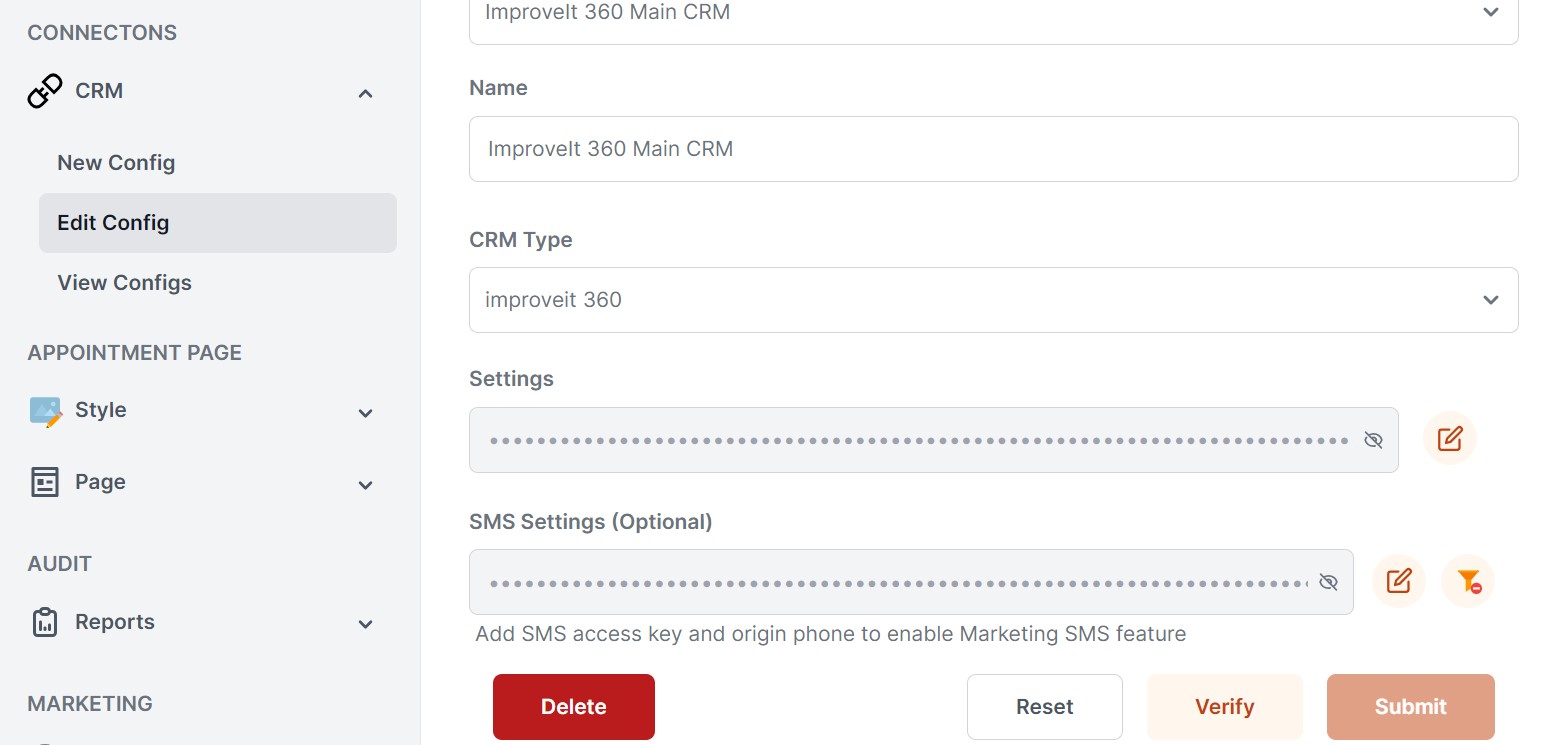
Here, you’ll assign an SMS platform to your CRM under the "SMS Settings" section. Click the edit button .
.
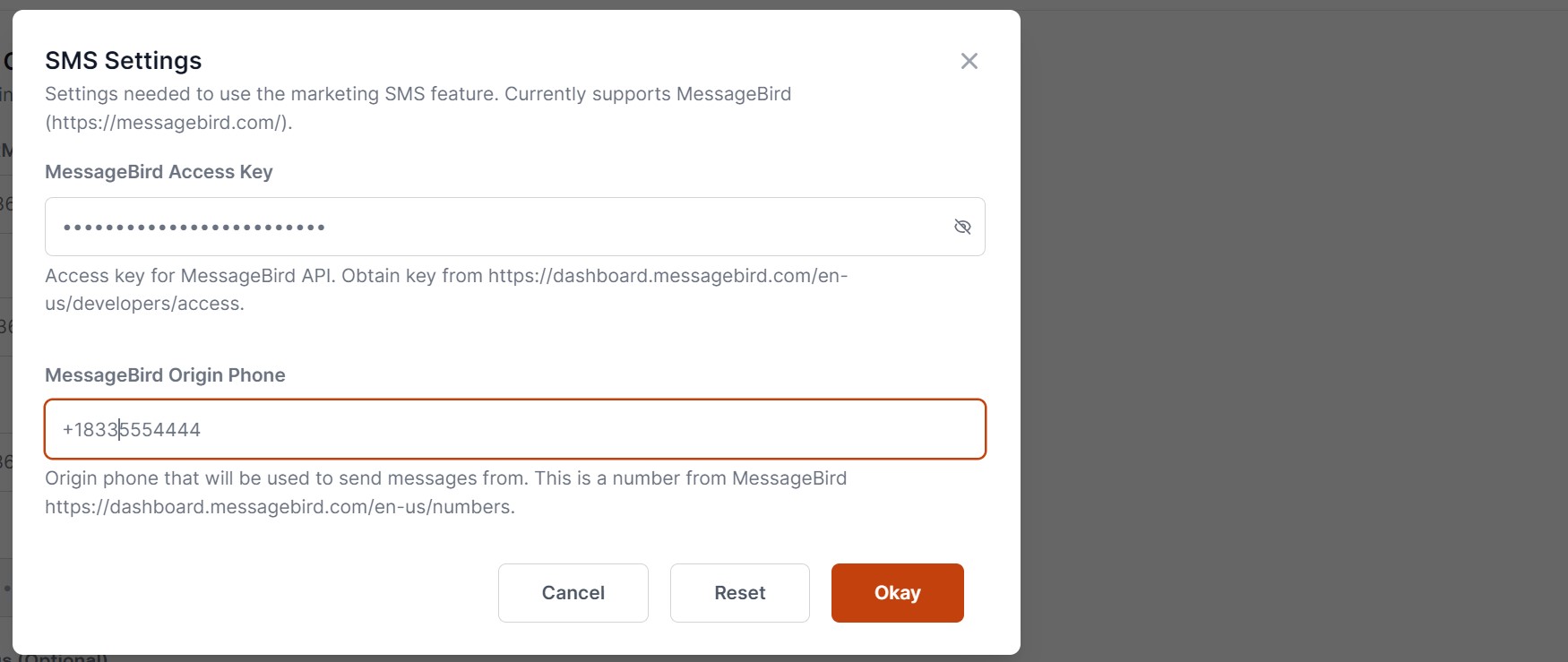
Input your Access Key and Origin Phone for your chosen SMS provider—currently, we support MessageBird. If your provider isn’t listed, reach out to us at HeavySet Tech Contact. Remember to hit "Okay" and "Submit"to save your settings.
Step 2: Access the Marketing Tools
Once your SMS provider is configured, two new options will emerge under the MARKETING section: "Message "Message Prospects" and "Automation" on the left menu. For the purpose of this guide, we’ll focus on the "Message Prospects" page.

Step 3: Find and Engage Prospects
The "Message Prospects" page is your command center for identifying leads, crafting persuasive SMS messages, queuing messages for delivery, and analyzing results. For instance, you can configure the form to search for prospects in your CRM between any given dates—let’s say from September 1, 2023, to September 30, 2023. Our software will sift through your CRM for prospects who are open to text messages and haven’t yet confirmed appointments or made purchases. Hit the "Search" button to proceed.
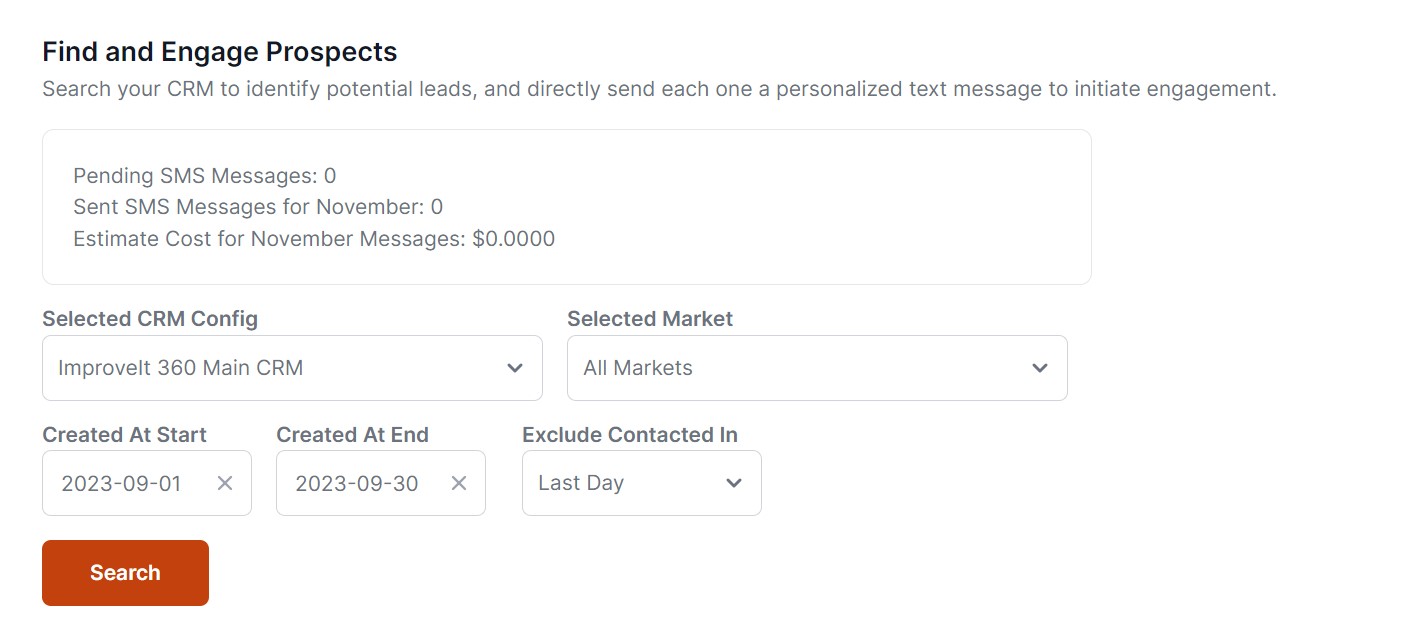
Step 4: Schedule Your Campaign
After your search, decide the hours during which you’d like your SMS messages to be sent. This ensures that your messages reach your prospects at the most opportune times.
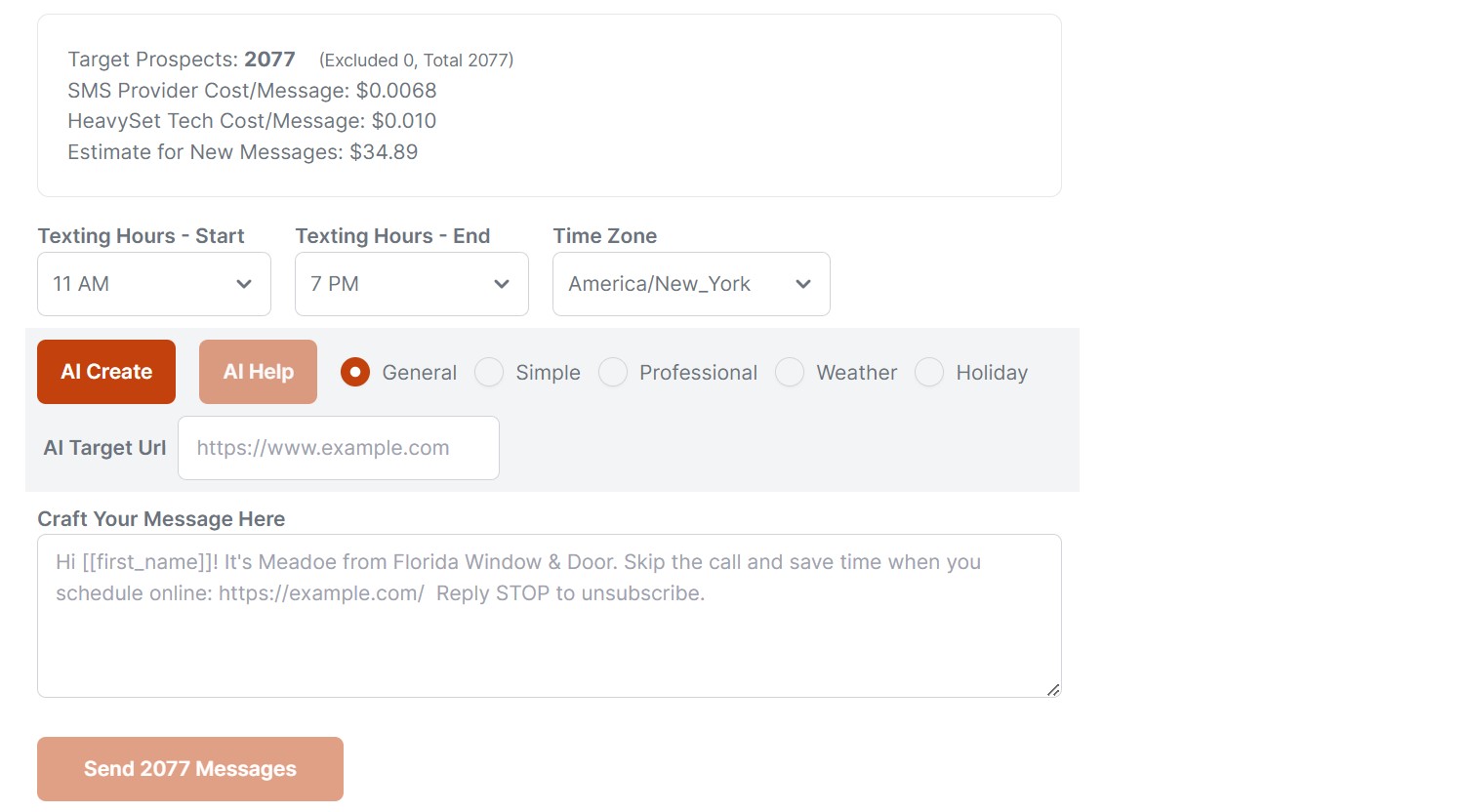
Step 5: Craft the Perfect Message
Now, the creative part—composing your message. Use the "AI Create" and "AI Help" buttons for assistance in crafting an engaging SMS message tailored to your target leads.
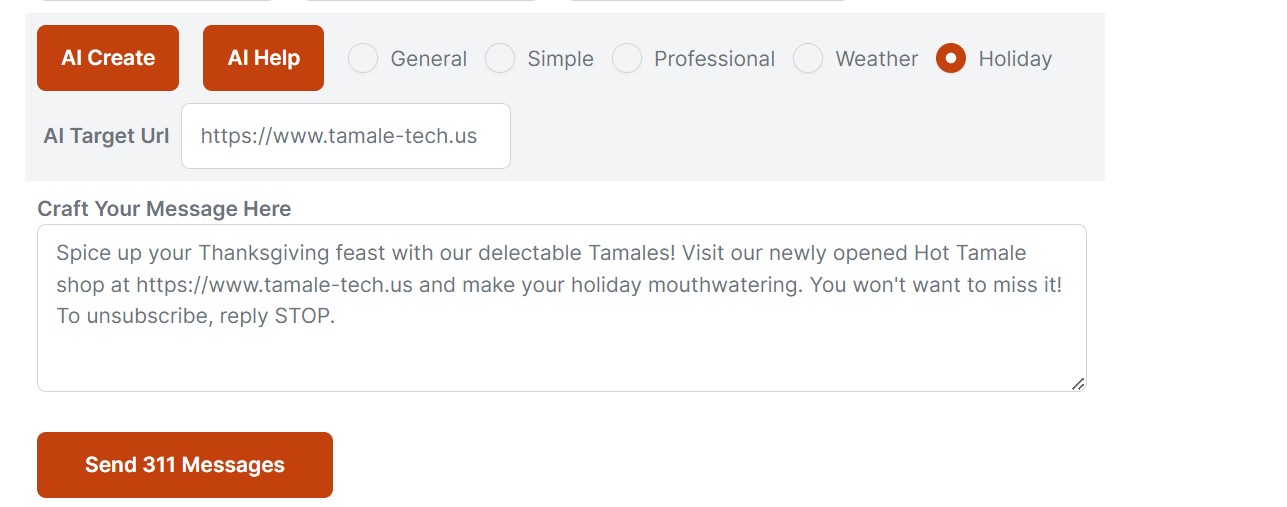
Step 6: Review and Send
Once you’re satisfied with your message, click the "Send X Messages" button for a final review before queuing your messages for sending. Made a mistake? No stress—you have a 10-minute grace period post-send to cancel your message batch using the cancel icon next to "Pending SMS Messages" at the top of the page.
next to "Pending SMS Messages" at the top of the page.
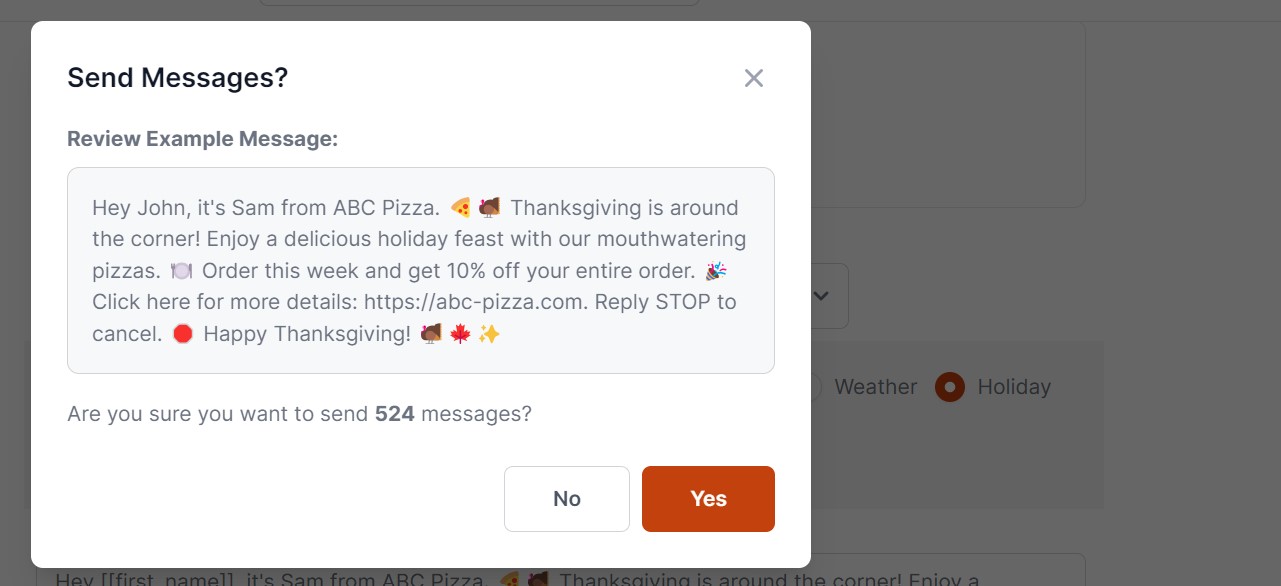
Step 7: Analyze Your Results
Return to the "Message Prospects" page later to evaluate your campaign’s performance. Scroll to the bottom to view recent history and key performance indicators such as REPLIES and APPT%. These KPIs are refreshed every 24 hours.

Conclusion
Our SMS messaging feature is meticulously designed to optimize your outreach process, ensuring your messages are delivered accurately and tracked effectively. We're excited for you to witness its capabilities in action. For any inquiries or feedback, please feel free to contact us at https://heavyset.tech/contact. Happy messaging!.
